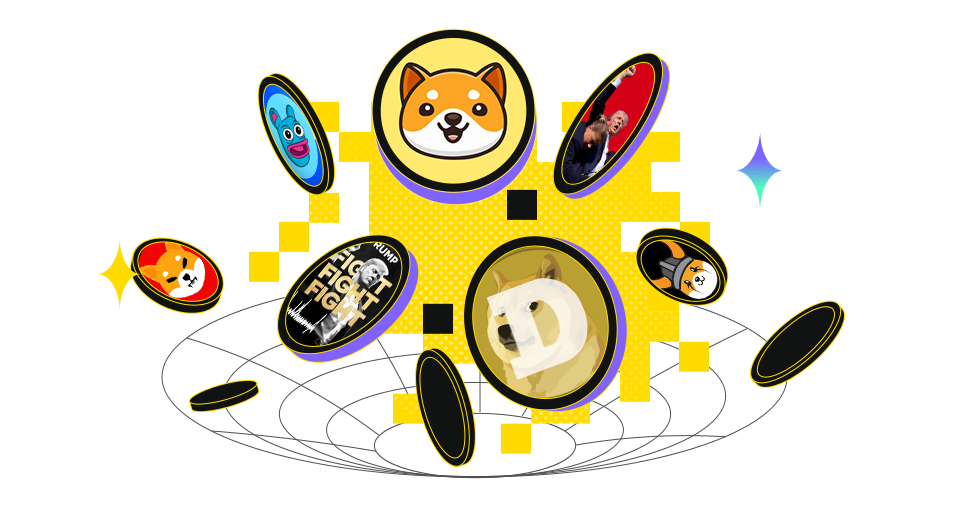Live Chat
Customer Support Team
Just Now
Dear LBank User
Our online customer service system is currently experiencing connection issues. We are working actively to resolve the problem, but at this time we cannot provide an exact recovery timeline. We sincerely apologize for any inconvenience this may cause.
If you need assistance, please contact us via email and we will reply as soon as possible.
Thank you for your understanding and patience.
LBank Customer Support Team