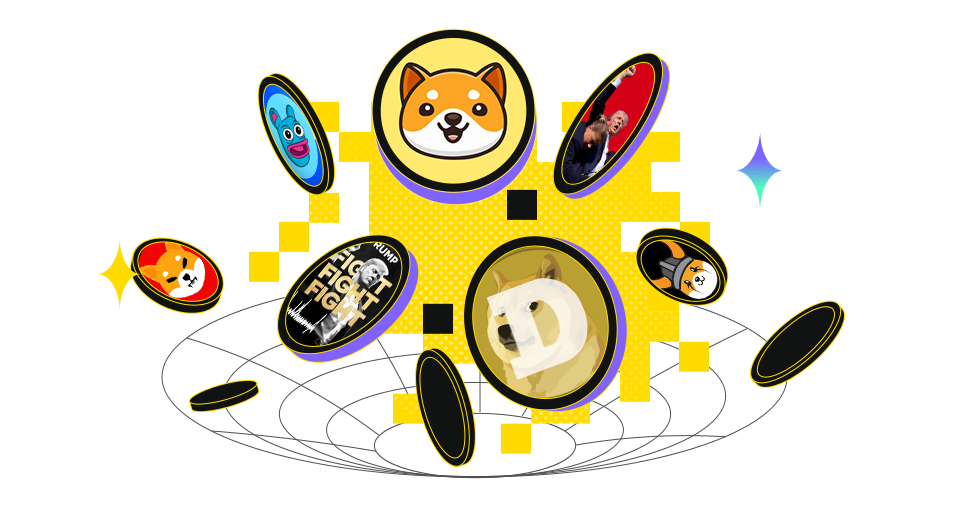"Essential Guide for Beginners: Staking Trust Wallet Token Made Simple and Effective."
How to Stake Trust Wallet Token (TWT): A Step-by-Step Guide
Staking cryptocurrencies has become a popular way for investors to earn passive income while contributing to the security and efficiency of blockchain networks. Trust Wallet Token (TWT), the native cryptocurrency of the Trust Wallet ecosystem, is no exception. This guide will walk you through the process of
staking TWT, its benefits, and important considerations for beginners.
What Is Trust Wallet Token (TWT)?
Trust Wallet Token (TWT) is the official cryptocurrency of Trust Wallet, a widely used mobile and desktop wallet for managing various digital assets. TWT serves multiple purposes within the ecosystem, including governance, transaction fee discounts, and staking. By staking TWT, users can earn rewards while supporting the network’s operations.
Why Stake TWT?
Staking TWT offers several advantages:
- Passive Income: Earn additional TWT tokens as rewards for locking up your holdings.
- Network Participation: Contribute to the security and decentralization of the Trust Wallet ecosystem.
- Low Barrier to Entry: Staking is accessible to beginners with minimal technical knowledge.
Step-by-Step Guide to Staking TWT
1. Setting Up Trust Wallet
Before staking, ensure you have Trust Wallet installed and set up:
- Download Trust Wallet from the official app store or Trust Wallet’s website.
- Create a new wallet or import an existing one using your recovery phrase.
- Secure your wallet by enabling additional security features like biometric authentication.
2. Acquiring TWT Tokens
To stake TWT, you need to have the tokens in your wallet. You can obtain TWT by:
- Purchasing it from supported exchanges (e.g., Binance, KuCoin).
- Receiving it from another wallet via a transfer.
3. Enabling Staking
Once your wallet is ready and funded with TWT, follow these steps to start staking:
- Open the Trust Wallet app and navigate to the "Assets" tab.
- Locate TWT in your asset list and tap on it.
- Select the "Stake" option to proceed.
4. Configuring Staking Settings
Trust Wallet may offer different staking options, such as fixed-term or flexible staking. Here’s how to configure your staking:
- Choose the amount of TWT you wish to stake.
- Select a staking duration (if applicable). Some plans offer higher rewards for longer lock-up periods.
- Review the estimated rewards and confirm your staking transaction.
5. Monitoring Staking Rewards
After staking, you can track your rewards and staking status:
- Return to the TWT asset page in Trust Wallet.
- Check the staking dashboard for details like staked balance, reward accrual, and unlock time.
- Rewards are usually distributed automatically, but the frequency depends on the staking plan.
Important Considerations
1. Security Risks
Staking involves locking funds in smart contracts, which may have vulnerabilities. To stay safe:
- Only use the official Trust Wallet app for staking.
- Avoid clicking on suspicious links or sharing your recovery phrase.
- Keep your wallet software updated to the latest version.
2. Market Volatility
The value of TWT can fluctuate due to market conditions. Staking locks your tokens, meaning you cannot sell them during the staking period. Assess your risk tolerance before committing.
3. Regulatory Environment
Cryptocurrency regulations vary by region. Stay informed about local laws regarding staking and taxation to avoid legal complications.
Recent Developments in TWT Staking
Trust Wallet introduced TWT staking in 2023, expanding utility for token holders. The community has actively embraced this feature, with many users sharing strategies to maximize rewards. However, as with any crypto activity, staying updated on network changes and potential risks is crucial.
Conclusion
Staking Trust Wallet Token is a straightforward way to earn rewards while supporting the Trust Wallet ecosystem. By following this guide, beginners can confidently stake TWT, monitor their earnings, and mitigate risks. Always prioritize security and research before committing funds to staking or other crypto activities.
For further learning, explore Trust Wallet’s official resources and community forums to stay updated on staking developments and best practices.